










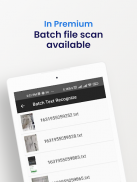












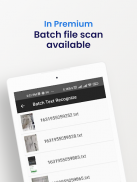












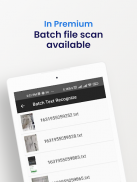












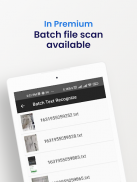





وصف لـ Image to text converter OCR
Need a pic to text OCR converter to easily cut text from photo?
Want a text grabber with picture to text converter that is FAST, ACCURATE, and that works with ALL languages.
Meet
, a pic to text converter to convert image to text and translate. Utilizing a powerful image reader and fast text extractor you’ll get your text from pic precisely.
Our picture to text scanner app is easy to use and a versatile OCR converter. Open the ocr image to text to 🔎 scan text from photo or use images from 📷 gallery.
Use the OCR camera to text to extract text from image and translate it. OCR text scanner convert an image to text, and you can copy text, save or share. The pic to text converter app can cut text from photo by text scanner from image offline too.
🔡
Unlike most ocr text scanner free apps, our OCR to text is designed with the latest ocr text scanner technologies to recognize text in different lighting conditions. The text grabber scans with a phone like documents, books, PNG & JPG images.
📰 📰
Our ocr scanner app image to text can scan multiple photos and convert photo to text files. Compared to most ocr photo scanner apps, our text extractor app automatically recognizes the edge of the images & has crop or cut text from image.
Photo to text scanner app now supports all languages 🌎 text recognition like:
English, Spanish, German, French, Russian, Dutch, Italian, Portuguese, Turkish, Chinese, Hindi, Japanese, Korean, Arabic, Bangla and many more.
📄 Scan text from image using picture to text scanner scan camera or images.
✔ Image to text converter all languages with offline translate feature
🎥 Capture image and scan text from image.
🎯 Copy, Share, and Save extracted text from image.
✂ Specific area selection by crop image with the highest accuracy image reader
✍ handwriting to text converter
🏆 Ocr to text scans photos & documents offline.
💡
In your life many times you’ll need to extract text from images. The photo to text converter gives you plain text from photos and many uses.
> Cut text from image: You can copy text from image with our OCR scanner app.
> Camera to extract text from photo: Capture an image from the camera and cut text from photo using the ocr text scanner convert an image to text app.
> Get the text from gallery pics: Pick an image from the gallery to scan text from image with OCR scanner app image to text converter.
> Extract text from screenshot: copy text from screen by taking a screenshot and sharing the screenshot with our pic to text app.
> Quick text grabber: Capture picture of documents, books, paper for getting the plain text. The photo to text converter app can copy text from anywhere.
> No more mistakes: using ocr photo scanner, you can extract text from books without any spelling mistakes & high accuracy image to text convert rate.
📴
Cut words from images with the help of the ocr to text in 1 tap. Our ocr document scanner and text extractor will convert picture to text instantly as it scans text from images online & offline.
ℹ️
• Install photo to text scanner OCR app.
• Click on Camera for capture photo or click on Gallery.
• Crop, Rotate, Flip to select the desired part of the image.
• Then the app will scan text from image.
• Copy, Share, Save, Translate, Switch the plain text.
• Our pic to text app offers offline translation.
• Use image to text converter PREMIUM for high accuracy & support all languages.
Install the OCR text scanner free app and enjoy unlimited photo to text conversion!









